What is the best, easiest, simplest and fastest way to submit your software PAD File to the download sites?
If you don’t want to read all the details, just the answer, click here.
Background
A PAD File allows you to record all of the information about one of your programs in one spot. This is great for software listing sites, and great for you as you don’t have to retype the information into every one of those sites.
If you are new to PAD Files, Introduction to PAD File Submission Tools gives a good overview.
Key Criteria
Some of the things we look for in a PAD submission tool include:
- How many sites does it submit to?
- How easy is it to use?
- How up-to-date or updateable is it?
- What does it cost?
Other things worth considering are:
- Does it deal with captchas? And if so, how?
- Does it produce a log showing what worked and what didn’t?
- Can you resubmit to just the ones that didn’t work?
How Many Sites?
If you are going to use a tool to automate a process and the tool only works for five sites you may find it is easier to submit by hand.
Any tool has some setup effort, if only telling it where your PAD file is. In addition there is some time spent getting familiar with the tool – even if you only run it up with standard settings, to do basic things, you need to find the “go” button and look at and dismiss the other screen elements. Add a (hopefully) small amount of time to download and install the tool.
Given the setup effort, if it is only going to automate five sites the savings per site is going to have to be pretty high. More sites means a greater chance of saving your time. The whole point of a PAD File submission tool is to save you time. You wouldn’t even be looking at these if you didn’t want to get more submissions in less time.
How Easy?
This is more of the same. If it takes 250 keystrokes to submit to one site then, frankly, you are better off skipping a PAD file and typing the whole lot in by hand at every site.
Likewise, if you have to spend three days reading a manual to figure out how to upload your first file then perhaps the tool isn’t the one you need. Of course, if after you’ve spent the three days reading it submits to 10,000 sites in 10 seconds maybe it is a good tool. BUT it is going to have to be VERY good to make up for the three days. The other concern is that if you never got through the manual it may be completely useless. Not everyone reads the manual these days.
You need something that you can use without a lot of thinking and without a lot of typing and / or clicking.
How Up-To-Date?
This relates to how many sites. I found a great tool that was even free. It only did 100 sites but, hey, that’s 100 I don’t have to do right? Wrong, unfortunately.
It was so old that the sites it submitted to, were either long gone or long since modified. In either case “submissions” completely failed. And rather than being 100 I didn’t have to do, it was more like 5 or 10. This would have been of some use except I had no idea which 5 or 10 had worked. I found out later (with another tool) when I got otherwise inexplicable “already submitted” responses at a few websites.
Ideally, you want a tool that is always up-to-date. In practice that means updates. Updates mean “by them” or “by you”. “By them” may be free, free for a while, or at a cost. “By you” means a greater drain on your time and requires an open interface which is rarely the case. Probably the best of both worlds would be updates “by them” but with a facility to allow updates “by you”. This means that if “they” vanish, “you” are not left high and dry on the rocks after paying for now-obsolete software.
How Much Does it Cost?
This is a rather self-evident criteria. Starting developers on a shoestring will put greater emphasis on this one. If you have already built a thriving business you can be more flexible.
Others
Many download sites have introduced “Captchas” to prevent automatic submissions. See Introduction to PAD File Submission Tools for details. If the tool doesn’t handle captchas, submits to 400 sites, and includes 300 sites which require a captcha value to be entered; it only really does 100 sites.
If you don’t know a submission didn’t happen or that it was rejected then your submission plan is going down the gurgler. If you don’t know, you can’t fix it. You need some sort of log. This can also be good for sites which respond with “Thank you for your submission. It will be reviewed in 2-3 days and, if approved, published.” It can be good to look back later at when the “2-3 days” started.
Knowing that a submission failed won’t do you much good if you can’t change the situation and resubmit. If you have to do the whole run (all sites) all over again, you are going to annoy some sites. Annoy them enough and you’ll get blacklisted. Being able to redo failed submission is useful.
The Best Submit PAD File Tool
We’re biased here because we have one of our own. However, the reason we have our own is because we felt that what was available, didn’t stack up against how important each of the criteria were to us.
EziSubmit
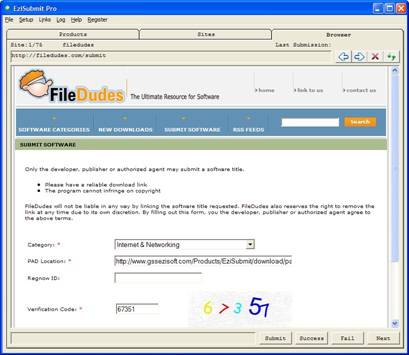
How Many Sites?
This submits to 400 sites (50 for free during the trial period).
How Easy?
It looks easy to use and it is. Submissions can be done in 3 clicks per site (“Submit”, the site’s submit button, and Pass” (or “Fail”)) . Some sites require captchas and / or program category selections – these take more clicks / some keystrokes.
You see what is happening as it happens. You know exactly what is going on (or not going on).
How Up-to-Date?
It was written this year (2009) and updates are stated as “will be available”. Updates are planned at $5 USD each but you will only need one whenever you choose to bring it up-to-date. It has an open interface so you don’t have to pay for ANY updates – you can do them yourself if you like.
How Much?
It is only $US 29.95.
Captchas
The software allows you to enter captcha values at sites that require them.
Log
There is a log with date, time, site and result.
Other
You can find out about EziSubmit, download a trial version or buy it now.
The Competition
If you are looking for a commercial software submission tool you’ll find two main contenders. These may or may not be the best products but they are currently well advertised.
The two main commercial products are: GSA Auto SoftSubmit and PromoSoft.
GSA Auto SoftSubmit

How Many Sites?
This submits to “more than 8000” sites. However, this is 1248 software sites plus 1000 press release sites plus 6000 directories. Whilst the majority of the sites are not software listing sites, it doesn’t hurt to be known on more sites; and 1248 software sites is hard to beat. The demo version submits to 196 sites, some of which are directories and press release sites.
How Easy?
Whilst this looks more complex than EziSubmit, it has still been designed to be easy to use. As a plus it will autosubmit (no clicks) to a number of sites. Setup does take a bit of time and you also need to choose which category your program best fits into for each site, up front. Sites requiring captchas (5503 of the 8000 sites) cannot be fully auto-submitted so there is additional effort for these.
How Up-to-Date?
The company keeps the software up-to-date with updates “several times a month”. As far as I can tell, the cost of updates is included in the software price. The product doesn’t provide a tool or instructions for manually updating it, so if the company disappears so do the updates (though they are a well established company).
How Much?
At the time of writing, GSA Auto SoftSubmit is advertised as costing “$US 52”. However, this is a “per month” figure. The cost of a “lifetime subscription” is actually $US 535.
Captchas
It does deal pretty well with captchas though they slow it down and detract from its main feature which is speed (and number of sites). Captchas are entered manually after visiting a site and I found it frustrating that a window would reappear with more every time I entered values. (It was also off-putting that the tool went on to other sites whilst I was distracted with the captchas. However, that can be a plus too – depending on how you look at it.) I did like that it tries to use OCR to determine captcha values for you. It has some success at this (best I saw was 50%) and, as the program warns, some of these guesses may be wrong (and were). But it does help. (This sort of approach is possibly what has spurred some site owners to use increasingly complex captchas, see Introduction to PAD File Submission Tools).
Log
GSA Auto SoftSubmit does have a log and it does show you the results.
Other
If you will be developing and submitting a range of software over a number of months or years, you should consider the lifetime subscription. Many sites will automatically pick up new versions of your programs but few will realize you have written new programs. (Although surprisingly some sites do!)
PromoSoft
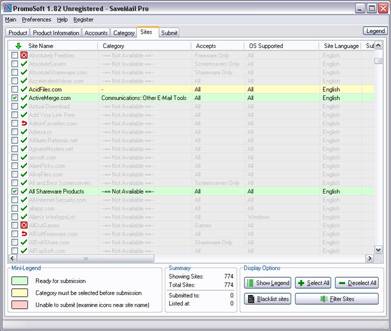
How Many Sites?
More than 800 sites. (Limit of 30 in the unregistered version). During my trial 787 sites were loaded from their website.
How Easy?
This program also has some setup requirements but these are straight forward. One of the pluses with this one is the “Fast Category” where they have mapped each of the PAD File categories to those of each software site. An annoyance is that you do have to choose a number of things before selecting the submit tab and clicking start. It autosubmits to sites that don’t require captchas.
How Up-to-Date?
The ad says, “daily updated site list.” You can’t update this yourself – though, as for GSA Auto SoftSubmit, the company has been around for some time.
How Much?
$US 95
Captchas
Of the sites included in the trial version, I only found one that required a captcha. This is not indicative of the real world and it did give me a better impression than I would expect with the registered version. In any case, the captcha process seems straight forward enough – after all of the non-captcha sites have been processed you are presented with: a list of sites requiring captchas, pictures of those captchas, an input box for each and a refresh button for each. You enter the values and it submits to those sites.
Log
There is a log produced which shows which submissions were successful, which weren’t, and those whose status could not be determined. You do have to save the log at the time, or you lose it. Despite this, the software does internally remember this information.
Other Comments
I liked this program. It does a pretty good job and it goes to some lengths to avoid being seen as one of the spam submitters (and to avoid being one too). The drawbacks, for me (and these mightn’t apply to you), were: the cost, the reliance on someone else for updates, and that it crashed regularly on my test machine.
With the crashes, I was using Windows XP with 1GB of RAM and whenever I’d run it a second time (e.g. submit to other sites) it would crash with an “Out of Resources” message. Hopefully they fix this soon. If you do choose PromoSoft it would be worth checking this during the trial on your system. If you choose to buy it anyway, the workaround would be to exit and rerun the program for second, third, etc runs. This is not much of an inconvenience.

That’s exactly what I was looking for!!
Thanks!