What are PAD File submission tools? What do they do? Why do they exist?
Just want a great one to use that handles most of the issues?
Click here. Otherwise, read on.
Background
A PAD file is a “Portable Application Description”. It is a single file that provides all of the details about a
software program. This means that software authors (shareware and freeware programmers) can answer the questions that the software listing sites ask, beforehand; rather than having to think of the answers each time.
A PAD File looks like this:
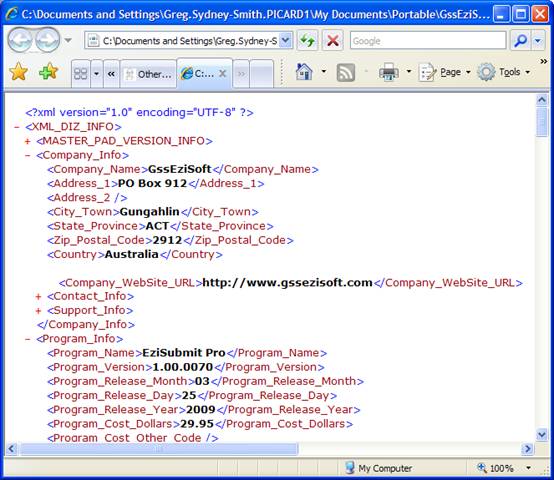
You can create one in a tool called PADGen from the Association of Shareware Professionals (ASP). The tool looks like:
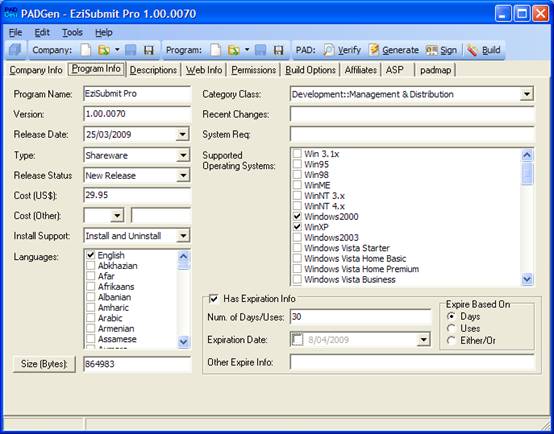
You just answer the questions in the tool, select the bits that apply, fill in the details and click “Build”. Out pops a PAD File like the one above.
Submitting a PAD File
You can manually submit PAD Files. This really is the hard way. The process is: upload your PAD file to some webspace (your site normally), find a software listing site (e.g. ones you know, from Google, etc), find the page that allows you to enter the URL of your PAD File (e.g. http://yoursite/pad_file.xml), enter its address, enter any other requested information, and click submit.
An easier approach is to use a PAD File submission tool like this one:
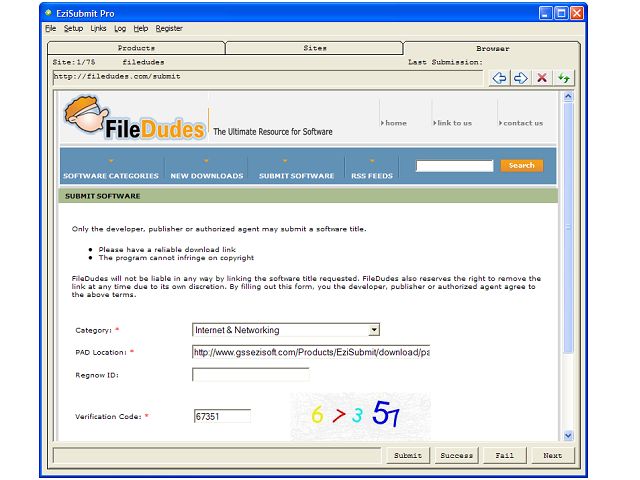
There are lots of software listing websites. It can take lots of time to find them and lots of time to submit your program to all of the ones you do find. This is even after you have already worked out all of the answers to the website questions.
The websites vary in format too. Some support PAD files. Some don’t. Of those that do, some require you to choose which of their software categories your software falls into. Often the categories vary from site to site. This complicates what could have been a straightforward process.
Some automated tools don’t cater well for the differences or don’t cater for policy nuances that sites have. Obvious examples are: tools submitting trialware to freeware-only sites; or business products to games-only sites. Less obvious examples are: tools submitting Windows programs to Linux sites, submitting to categories that don’t exist, submitting without including a mandatory link to that site; and even resubmitting the same software to the same site again and again.
Software Download Sites
Download sites have gotten a bit fed up with automatic PAD file submission tools that submit to the wrong sites or “spam” the same software to the same site again and again. Because of this, an increasing number of the websites are now blocking automated tools. This is actually a real tragedy as software authors and download sites both depend on each other for their survival. No listing equals no revenue for the author and no submissions means nothing to list which equals no revenue for the website owner either.
At the same time, authors need to realize that there is a burden placed on the download sites with each submission. In the least it is minimal for a fully automated site but at the other end it can be huge if each program is manually reviewed before listing.
These days, it is almost mandatory (especially for a “reputable” site) to virus scan submissions. In addition many sites also check for spyware and other nasties. These are overheads that happen with submissions that follow the “correct” path.
What about programs that are submitted with the wrong category? Who fixes that? The answer is of course the webmaster or staff. Or maybe it just doesn’t get listed because it is too hard and there are plenty of other ones to process that do have correct categories.
In these cases, the automatic tool got a “Thank you for your submission”, marked that site as a success, and moved on. Yet your program doesn’t get listed.
Or maybe it didn’t even wait for a “Thank you …” before it moved on. The site was there. It submitted. As far as it is concerned that one’s a “done”.
What about webmasters who get the same program again and again? If all of the submissions happen together it is pretty obvious and they can throw away all but the last submission (if their queue allows for this). If they happen over a longer period of time and with other programs in between, what then? You get, “Haven’t I seen this one before? Wasn’t this …?” Then you get, “Yeah, I have seen this before. This is the third time….” Followed by “Why? Is this a duplicate? Has something changed? What has changed?” How would you like it? Personally I’d hate it.
One easy solution for webmasters is to just overwrite any earlier version. BUT, what if the earlier one was virus scanned successfully and this one has a virus? You’d need to at least rescan the new one. What if this is the tenth copy of exactly the same program with exactly the same PAD file as the last nine that you’ve seen? Is it getting annoying yet? Sure is!
Captchas
As a result of the issues with automated tools, more and more software download sites have introduced captchas to their “Add PAD File” pages. These check for the presence of a person during the software submission process. Typical captchas are pictures of skewed, twisted, stretched and colored text on hard to read backgrounds. These are as un-machine-readable as they can get so that you have to be a person to deduce what the letters are. The idea is that if the right value is entered then a person was there to decipher the text. Sometimes though, even a person can’t decipher it and you have to guess again, and again, …. One site I saw had a bug that
causes your submission to fail even when you do correctly guess the captcha value. They probably haven’t had any new software for a while and you probably
don’t want to waste your time finding if they’ve fixed it yet.
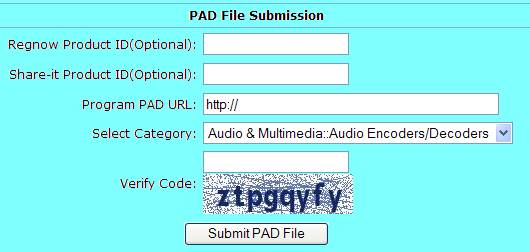
Variations on the captcha idea include PAD file submission pages which ask things like “What is the third word in ‘xzcvg hjk lmnt asgh’?” The “sentence” and “which word” varies so it can’t be preprogrammed into a tool. Again, it needs a person to be present.
Another variation is pages which ask “what is five plus four?” and you don’t proceed unless you enter 9 in the box. Of course the question and answer varies each time.
Or this one:
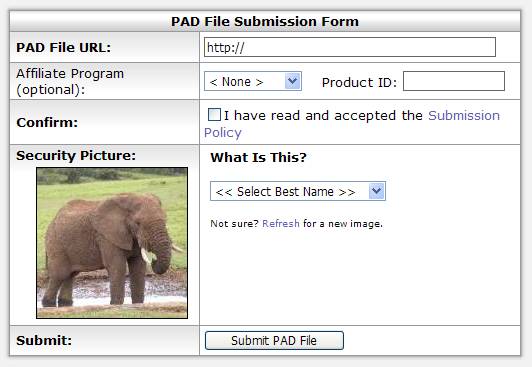
How Automated PAD Submission Tools Work
There are a number of ways automated PAD submission tools work although they all come down to filling in a form and clicking the “Submit” button. Some do all of this behind the scenes and you never see it. Some show you what they are doing. Some do it by downloading the actual submission page and filling that out. Others already know what the page looks like (or used to look like) and submit without asking for the page. This could be checked by websites trying to detect automated submissions but, as far as I know, none do the check.
A simplification that can be incorporated into PAD submit tools is to assume all websites are of a similar style. Whilst this shouldn’t be the case; it is! This is because a lot of software download sites are based on the Association of Shareware Professional’s “PAD Kit”.
The PADKit was a set of files that could be used in a software listing site and which automated the processing of PAD Files for webmasters. It was a great idea but misuse meant it is not currently being distributed (see http://www.asp-shareware.org/pad/padkit.php):
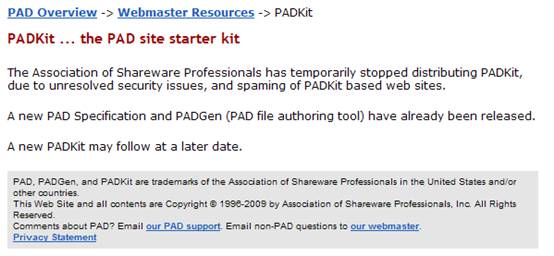
This meant that the number of PAD Kit sites stopped growing and webmasters needed to do their own PAD File processing scripts. This is a pity because computers were once about saving time by automating tedious things instead of having to do everything differently every time.
Some automated tools assume that the website is based on the PAD Kit and these tools work well when used with those sites. However, there are also a lot of sites not based on PAD Kit; or which have obviously moved on from the PADKit baseline, possibly because of the issues.
Old tools based on sites having been PAD Kit sites produce a lot of failed submissions. Hopefully they will notice and report this. Otherwise you end up at the end of a submission run and never know you didn’t get listed. Or you know there were problems but have no idea which sites failed. Whatever you do, don’t just rerun it again “from the top”.
How Do Automated Submission Tools Deal With Captchas?
The ones I have seen that claim to be fully automated defer the captcha input to the end. To their credit, they do a lot of work for you and make the process a lot easier than it would otherwise be. However, at the end, you are faced with possibly having to enter 1000 values from 1000 pictures presented to you by the software. It is not obvious what happens if the captcha value has “timed out” and is no longer valid; nor what happens if you guess the hard-to-read value wrongly.
I don’t know of any that deal with “what is the third word …”, “what is three plus two?” or which would pick an elephant from its photo.
How Do I Choose a PAD File Submission Tool
Hopefully, the basics above will give you an idea of the questions to ask/research.
Key things to look for are:
- How many sites does it submit to?
- Are these only PAD Kit sites?
- Does it produce a log showing what worked and what didn’t?
- How does it know? (or does it assume submitted means worked?)
- Can you resubmit manually to ones that didn’t work?
- How old is it and/or has it been updated for website changes?
- Do updates cost? (How much? How often? Do you have to buy them all?)
- Can YOU update it (add / change / delete sites)?
- How does it deal with captchas?
There are other “nice-to-have”s which are great BUT make sure it stacks up against the basics first.

I don’t know how to make a pad file manually, so i think a good pad file submission tool not only can submit a pad file, but also can generate a pad file. Thanks for your great info, easpecailly for the one how to choose a pad submitter. Thanks a lot.
There is no need to create a PAD file manually. You can create one in a tool called PADGen from the Association of Shareware Professionals (ASP). It is free. There is no need to build one into a submit tool but if a tool comes with something equivalent that’s fine too.